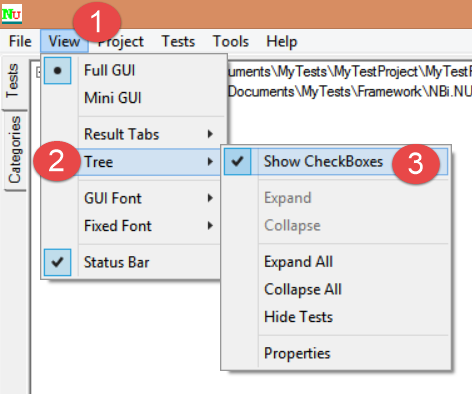Run test-suite with NUnit
Once you’ve created a test-suite, you need to execute it. The easiest way to do this is by the means of NUnit GUI.
Start the NUnit GUI and choose the menu option file > open project then select your NUnit project file.
This project file will read the config file, redirecting to the test-suite and execute NBi. Then NBi will parse and interpret the test-suite
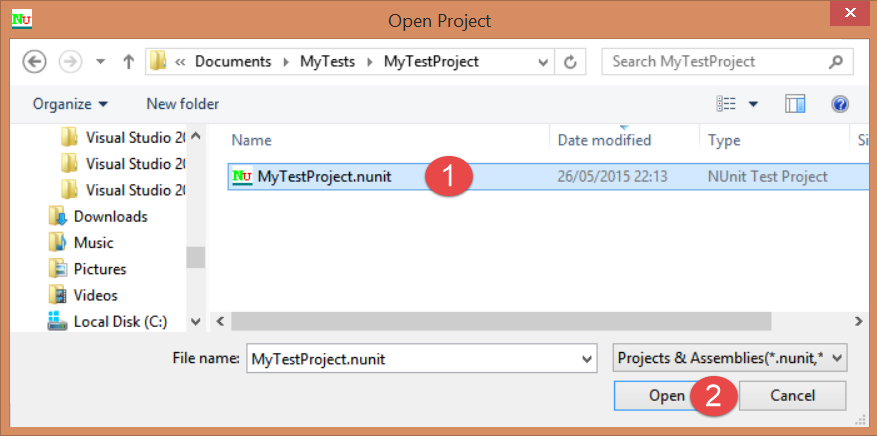
The tests are built and displayed in NUnit UI (It can take a few seconds, especially if your test-suite has more than a few thousands tests). Now, you just need to select your tests and execute them with NUnit UI by clicking on the button Run. NBi will execute the tests and report failures.
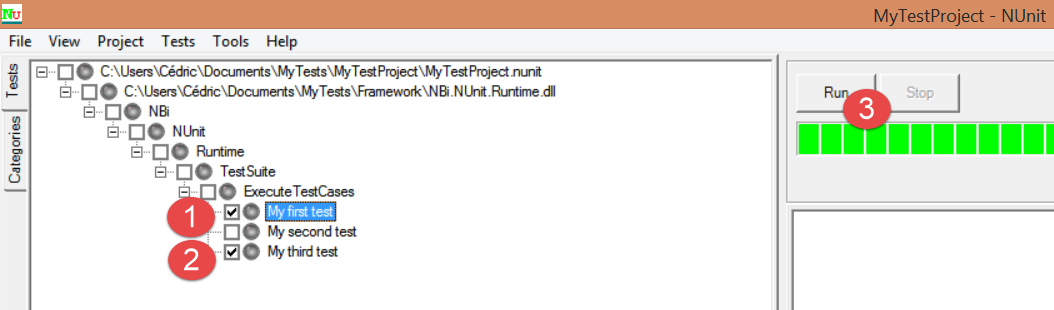
Depending of your configuration of NUnit, the checkboxes could not be visible. In this case go to View > Tree > Show checkboxes and check this option.