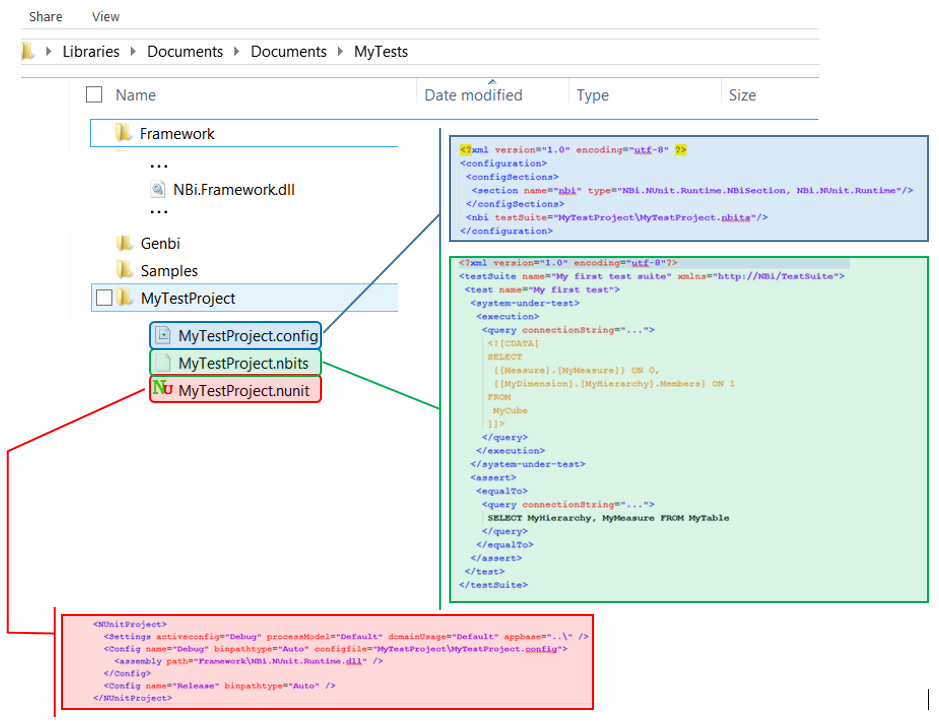Test environment's setup
Folders and files
A test environment is usually built upon the following directories hierarchy:
the base directory, in the example: *…\MyTests* that will include:
- a directory for the NBi framework
- a couple of directories for not mandatory NBi stuff present in the zip file (Samples, genbi, …)
- a directory for each testing project (depending on how you organize your testing projects, start with one)
To illustrate that, a folder MyTests has been created, with the sub-folders Framework, Genbi and Samples coming from the NBi zip file previously downloaded. There is also a sub-folder MyTestProject that I created myself:
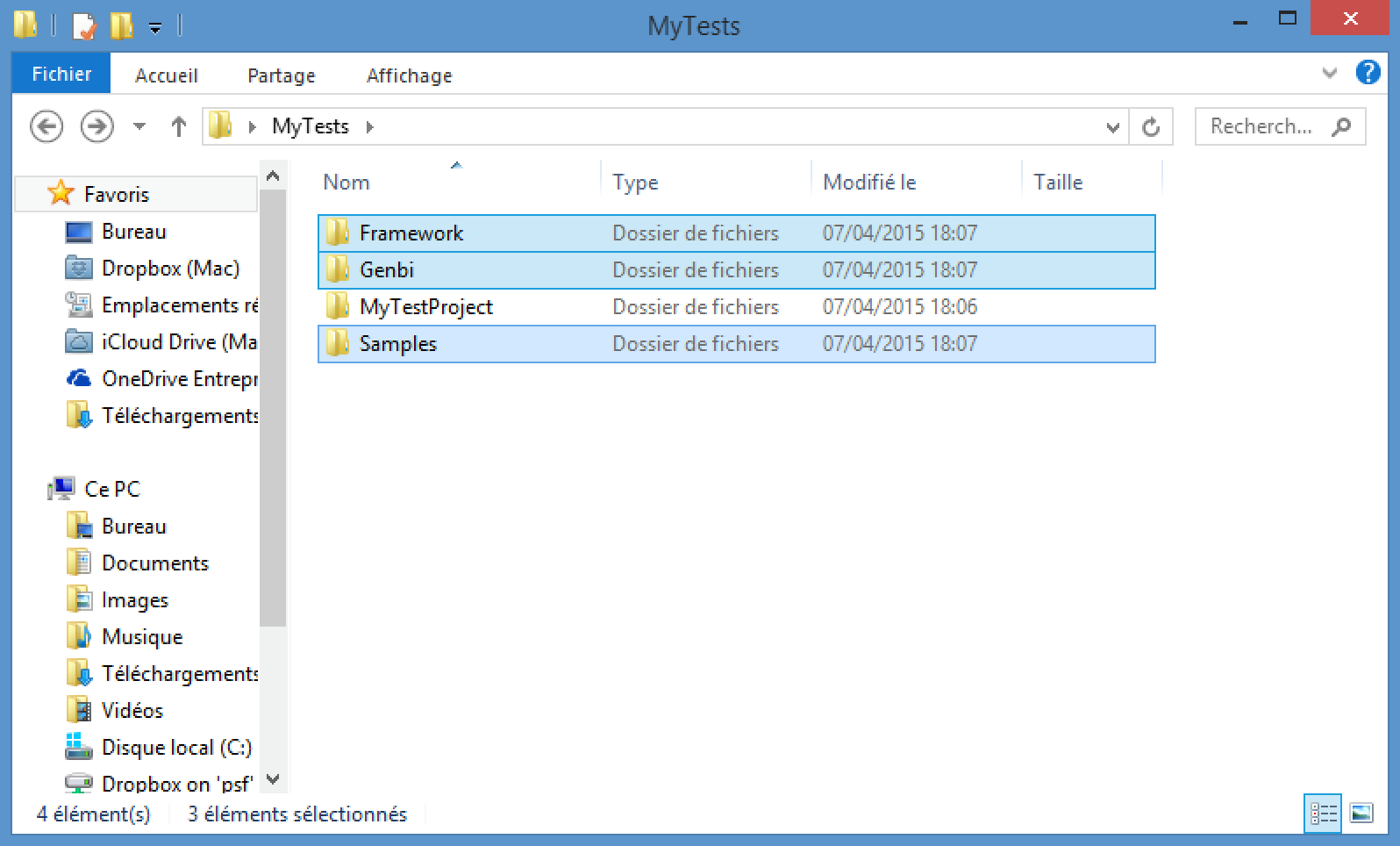
Then the minimal setup to start using NBi is to create 3 files. They are text files using an XML syntax (meaning that NotePad, NotePad++, Sublime Text, Visual Studio or any other text file editor are able to edit them) with the following naming convention (note the file extensions in each area):
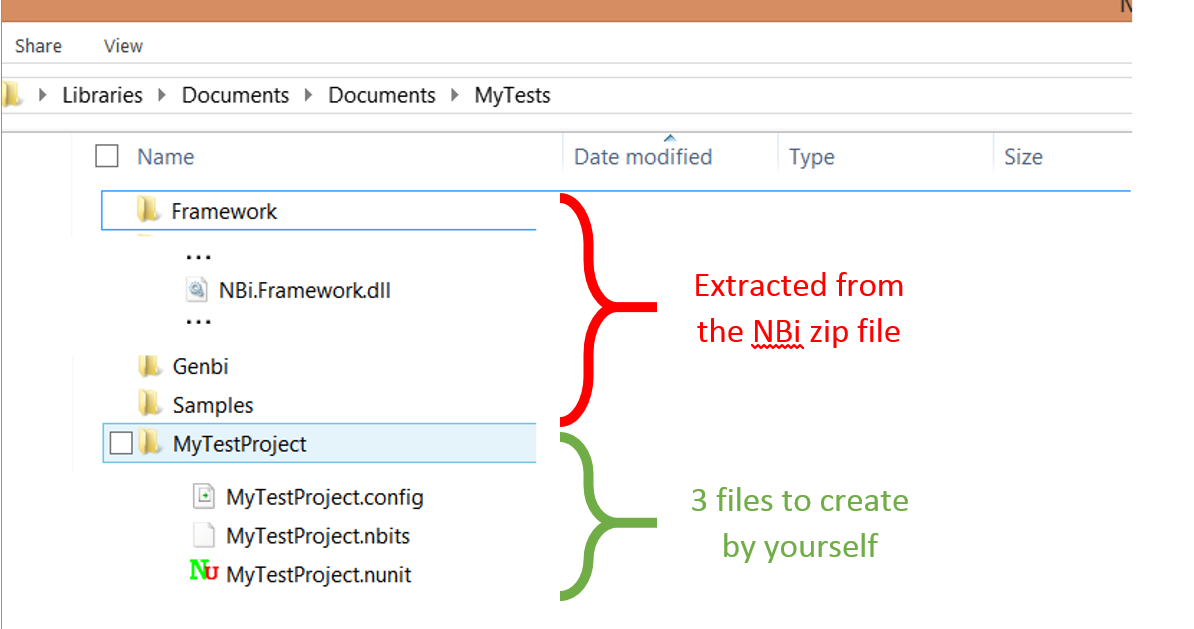
Content of the files
- The .config file: referencing the test-suite’s file. You need to initialize it by yourself
- The .nbits file: the actual test-suite where all your tests live. How to build it
- The .nunit file: referencing the config file and the NBi framework. You need to initialize it by yourself
In these files, you will find the following content: