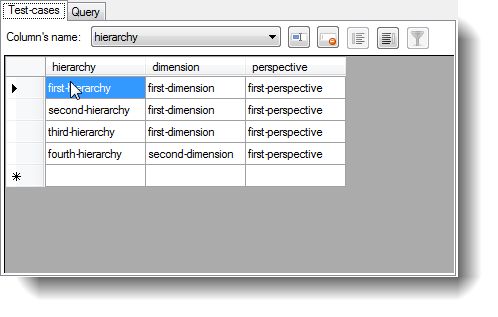Source your test-cases from a query
You can source your test cases from a query in place of a CSV file. The query can be a MDX or SQL query. Each column will be converted to a variable.
To use this feature, first click on the tab Query, to switch to the panel for the definition of your query.
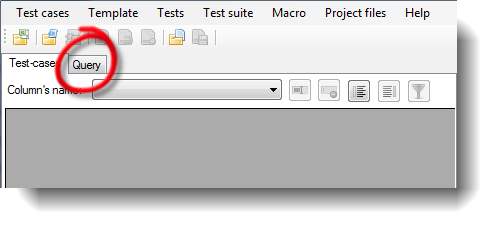
You must define the connection-string to your source system. For this click on the icon to add a new connection-string.
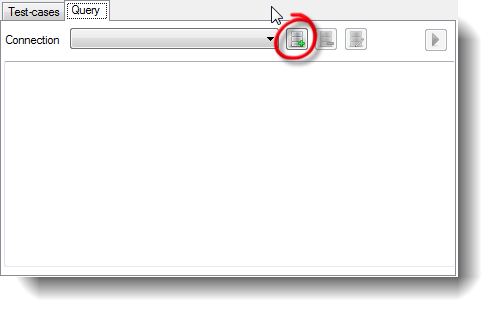
fill the connection-string and click on apply
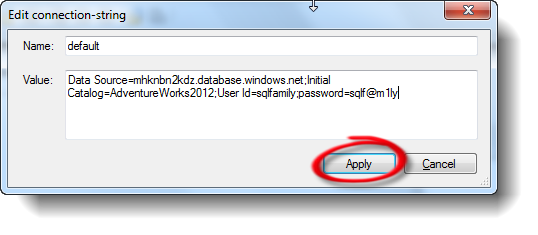
You can repeat these operations as often as you need, to register a few connection-strings. When done, select one of the defined connection-strings
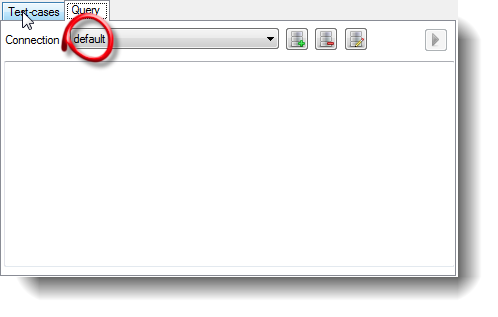
Write your sql query in the text area and click on the icon to execute your query.
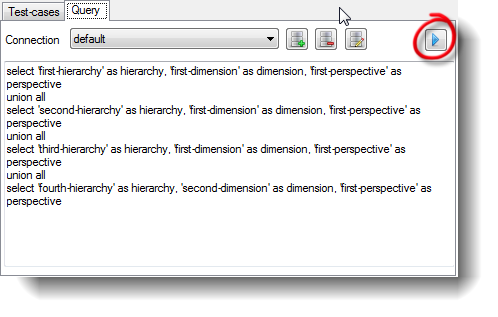
The result will be displayed in the classical table.